There are many things to look at when considering a VPN subscription. And of course, the top of the list will include the VPN provider’s logging policy.
The logging policy can make or break a VPN service. In this article, we answer the question: Does Surfshark keep logs? Read on to find out.
What Makes a Trustworthy VPN?

When it comes to security and trust, there are many things to consider when evaluating a VPN provider:
Security Considerations In Assessing VPNs providers:
- Encryption Strength: Which ciphers do they support? Are they free of known vulnerabilities?
- DNS Leak Protection: Do they provide native no-logging DNS servers inside the VPN tunnel?
- VPN Kill Switch: Do they provide a kill switch within their apps if the VPN ever disconnects?
- Ads & Tracker Blocking: Do they support blocking ads and trackers?
- WebRTC Protection: Do they protect against WebRTC leaks?
- Tor Over VPN: Can you route the VPN through Tor?
- Jurisdiction: Are they in a 14 Eyes jurisdiction and are they legally authorized to run a no-logging service?
- Support for Anonymous Payments: Can you pay using cash or Bitcoin?
All of these points are important. But I believe the most important point, relative to a VPN provider, is their logging policy.
Why is the Logging Policy so Important?
A VPN provider’s logging policy is so critical because it’s the logging policy that underpins every other security feature they offer. It is critical that the policy is strictly no-logging.
If you think about it, you’ll quickly realize that encryption, DNS leak protection, or your VPN Kill Switch become almost useless if your VPN provider logs your activities.
And of course, using a free VPN is almost a guarantee that your traffic will be logged, so they are NOT recommended. On top of logging your activities, they may even inject ads into your traffic.
When using a VPN, you’re simply transferring your ISP’s ability to snoop on your online activities to your VPN provider.
So choose your provider carefully and make sure you check their logging policy.
What Does No-Logging Mean?
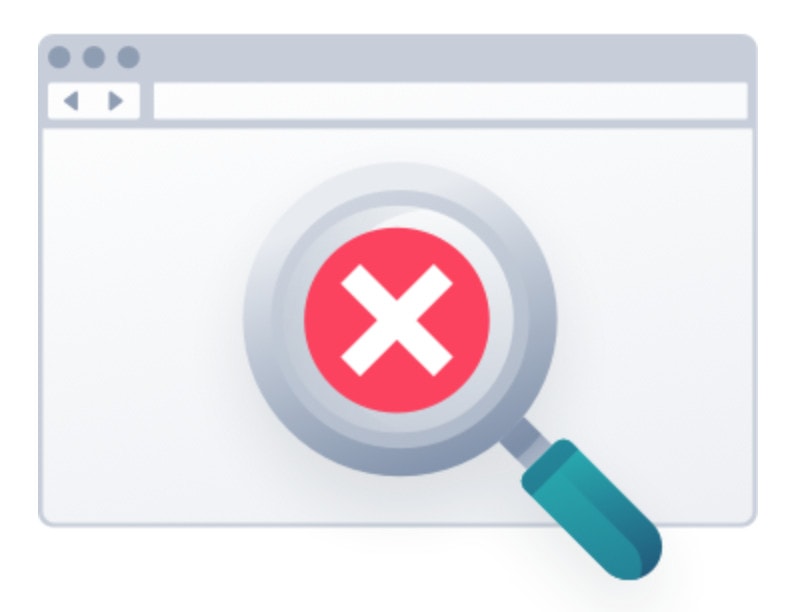
A trustworthy no-logging policy means:
- No traffic logs
- No IP address logs
- No connection logs
- No connection/disconnection timestamps
- No bandwidth logs
When using a VPN, all your traffic transits over their network. They have the technical ability to see everything you’re doing online. So it’s critical that the VPN provider you choose commits to not logging the data points listed above.
Some VPN providers, and all the “free” ones, for sure, log your activities. And that VPN provider may end up selling, renting or trading your data to more “partners” than your ISP does.
Visit Surfshark (83% off)So, What About Surfshark’s Logging Policy?
Surfshark’s website has a page dedicated to highlighting their no-logging policy. On that page we are greeted with this:
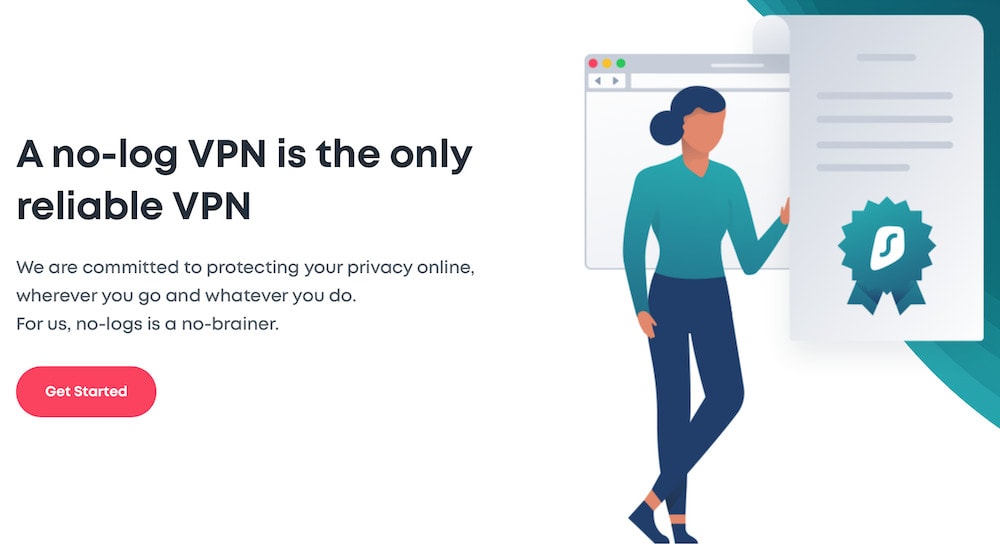
Their statement is bold. Their position is clear. We like that.
You can also assess a VPN provider’s trustworthiness by looking at how they talk about logging. Do they understand what no-logging means? Or do they just throw together a bunch of boilerplate statements about privacy?
If we scroll down on the page a bit, Surfshark unequivocally commits to not logging the following data points:
- IP address
- Browsing history
- Used bandwidth
- Session information
- Network traffic
- Connection timestamps
This is what you’d expect from a VPN provider who takes its user’s privacy seriously.
As we wrote in our Is Surfshark Safe? article, there are limited areas of their privacy policy that could use a little bit of clarification.
And as I stated in that article, this is more a communication issue than a security issue. But you may still want to check it out.
The Main Issue Remains Trust
But do we have any guarantee that a VPN provider will respect its policies? No.
That’s why we’re carefully looking at all the information they provide on this subject, to see if they actually know what they’re talking about. If they do not, we can discard them as a potential choice.
But if it turns out they do understand what they are talking about, it will still come down to trust.
Surfshark decided to take things one step further, in terms of trust.
In 2018, they had Cure53, a major auditing firm, perform a security audit on their Firefox and Chrome browser extensions. The results of the audit, revealed in November 2018, were extremely positive.
From the results report:
“As the extremely low number of findings and their limited implications clearly indicate, the results of this Cure53 assessment of the Surfshark VPN extensions position the product in a very good light. […] To sum up, Cure53 is highly satisfied to see such a strong security posture on the Surfshark VPN extensions, especially given the common vulnerability of similar products to privacy issues.”
Now while this is definitely very good news, as it adds another layer of credibility to their security claims, it only applies to their Chrome & Firefox browser extensions.
Browser extensions are probably a good place to start, in terms of auditing software, as browser plugins have been plagued with security and privacy issues for years.
Still, we hope that in the future, Surfshark will choose to audit their VPN apps, as well as their infrastructure, to further validate their no-logging claims.
And the Verdict Is...
So, does Surfshark keep logs?
No, they do not log. Surfshark is an excellent choice for anyone looking to safeguard their online privacy.
They are, however, a very young company. They were founded in 2018. We like what we see so far, but only time will tell if their promising start turns into a legacy.
For more information on Surfshark, have a look at our Surfshark In-Depth Review.
To sign-up to Surfshark, head over to their website.
We have a few articles that look at various aspects of Surfshark’s service. You may want to check them out:
- Is Surfshark Safe?
- Does Surfshark Allow Torrenting / P2P?
- Does Surfshark Work with Netflix?
- Does Surfshark Work on an Amazon Fire Stick?
- 5, 9 & 14 Eyes: What Does It All Mean for VPN Users?
Stay safe.
Visit Surfshark (83% off)Does Surfshark Keep Logs? [Surfshark's Logging Policy Explained]
By Marc Dahan
Last updated: June 18, 2020
![Does Surfshark Keep Logs? [Surfshark's Logging Policy Explained]](https://privecstasy.com/wp-content/uploads/2020/07/Surfshark_logs_featured-3.jpg)

