VPNs used to be niche tools used by techies to enhance their online privacy. Today, VPNs are used by more people than ever and for many more reasons that strictly protecting one’s privacy.
That also means that there are more features available from VPN providers than ever before and there’s more VPN marketing than at any other time in our history.
All that can make it difficult to assess VPN providers for what they’re worth. So with that in mind, in this post we compare VyprVPN and ExpressVPN to see which one comes out on top.
VyprVPN vs ExpressVPN - Side By Side
| Name | ExpressVPN | VyperVPN |
|---|---|---|
| Rating | 9.0/10 | 8.0/10 |
| User Friendliness Score | 9 | 8 |
| General features | ||
| Price per month (cheapest) | $8.32 | $2.50 |
| Simultaneous Connections | 5 | 5 |
| Servers | 3000 | 700 |
| Countries | 94 | 40 |
| Allows torrenting / P2P | Yes | Yes |
| Streaming | ||
| Netflix | Yes | Yes |
| Hulu | Yes | Yes |
| Amazon Prime | Yes | Yes |
| Disney+ | Yes | Yes |
| Security | ||
| Supports TOR | No | No |
| Split Tunneling | Yes | Yes |
| Router Support | Yes | Yes |
| Unlimited bandwidth | Yes | Yes |
| Refund Period | 30 Days | 30 Days |
| Free trial | No | No |
| Desktop Operating Software | Windows, MacOS, Linux | Windows, MacOS, Linux |
| Mobile Apps | iOS, Android | iOS, Android |
| Browser Extensions | Yes | No |
| VPN Protocols | IKEv2, OpenVPN, L2TP/IPSec, PPTP | IKEv2, OpenVPN, WireGuard, L2TP/IPSec, Chameleon |
| Encryption | AES-256 | AES-256 |
| DNS Leak Protection | Yes | Yes |
| VPN Kill-switch | Yes | Yes |
| Rent/Own Infrastructure | Rent | Own |
| Hacked | No | No |
| Malware/Ad Blocker | No | Yes |
| Privacy | ||
| Logging Policy | No-logging Policy | No-logging Policy |
| Privacy Policy | Good | Good |
| Jurisdiction | British Virgin Islands | Switzerland |
| Out of 14 eyes | Yes | Yes |
| Warrant Canary | No | No |
| Accepts Cryptocurrency | Yes | No |
| Sign-up Information Required | Only Valid Email | Email and full name |
| Speed (average) | ||
| Avg. Ping NY | 23 ms | 46.33 ms |
| Avg. Download NY | Over a 60 Mbps Network (Download): 60.76 Mbps | Over a 100 Mbps Network (Download): 98.29 Mbps |
| Avg. Upload NY | Over a 30 Mbps Network (Upload): 26.91 Mbps | Over a 30 Mbps Network (Upload): 23.70 Mbps |
Can't choose between VyprVPN or ExpressVPN?
ExpressVPN, based in the British Virgin Islands, is a much bigger player than VyprVPN in the commercial VPN space. And they have an excellent reputation - which they deserve.
And while VyprVPN, based in Switzerland, may not have the same clout in the industry as ExpreessVPN, they’re nonetheless an excellent provider.
And so both providers here are committed to privacy and security and as such, offer the usual secure protocols, strong encryption, VPN kill switch and a strongly-worded no-logging policy.
But both of these providers also offer some unique features that we’ll look at as we go through the different categories in our VyprVPN vs. ExpressVPN face-off. I believe this one will be pretty close.
Let’s get started.
1. Speed
We’re going to begin our VyprVPN vs ExpressVPN comparison by looking at speed.
Speed is always going to be high on the list of anyone using the Internet - with or without a VPN. VPNs will inevitably slow down your connection, but it should be as seamless as possible.
The speed tests were run three times, for accuracy. And the average of the three tests is taken as the final value.
VyprVPN
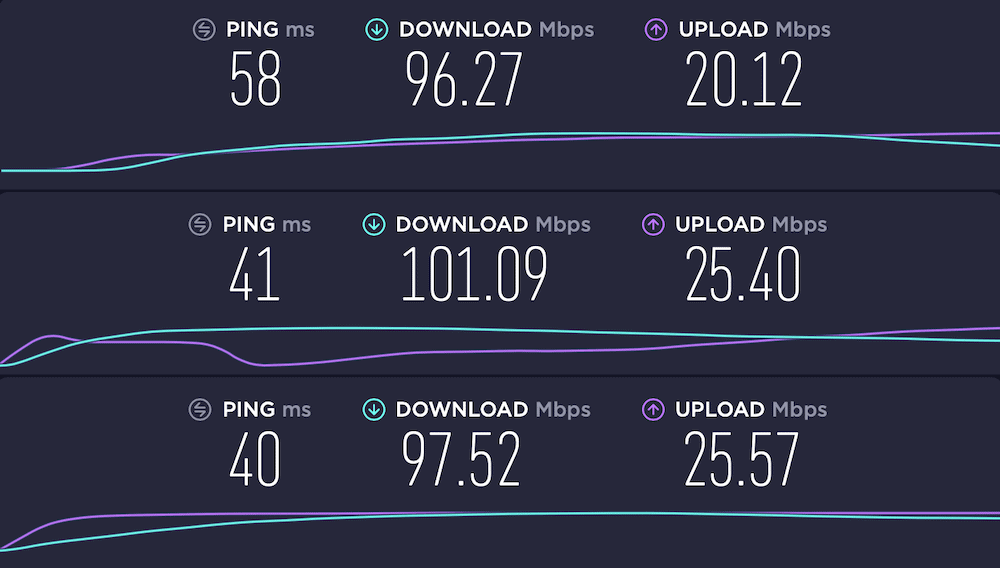
Tested on a 100Mbps (Download) and 30Mbps (Upload) network
Server: U.S.A., New York
Average Download Speed: 98.29Mbps
Average Upload Speed: 23.70Mbps
ExpressVPN
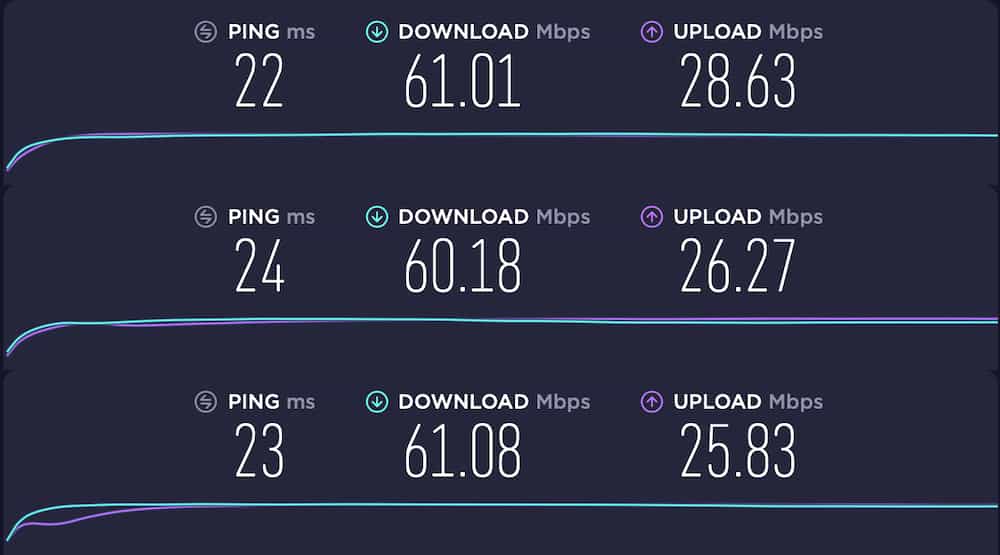
Tested on a 60Mbps (Download) and 30Mbps (Upload) network
Server: U.S.A., New York
Average Download Speed: 60.76Mbps
Average Upload Speed: 26.91Mbps
So what we want to look at is the difference between my ISP-allocated bandwidth and the result of the speed tests.
And on that front, both providers do extremely well here.
So on download, neither provider is significantly impacting my speed. At all. This is impressive.
Regardless which of these two VPN providers I would choose, based on the results above, the speed hit of the VPN overhead would be imperceptible. Impressive stuff.
And on upload, it’s essentially the same thing - though the speed hit is more significant.
But this is normal, as ISPs typically provide many more download channels than upload channels. The performance on upload, by both providers, is excellent as well.
Winner: Tie
It’s a tie here, folks. There’s just nothing to set them apart here. Excellent performance on speed - from both.
2. User-Friendliness
Next up in our ExpressVPN vs VyprVPN comparison is user-freindliness. Because VPNs are more popular than ever, user-friendliness is growing in importance for VPN providers at the same rate.
As more and more less technical people start using VPNs, we can understand why user-friendliness would become so imorprtant.
Providing a well-designed and easy to use client app will be a big part of that. And both VyprVPN and ExpressVPN do a good job at that.
But I have to say that VyprVPN’s client app is one of the best I’ve seen. It’s just got a no-nonsense design that is a joy to navigate because it’s so clear and you never get buried in menus inside menus, etc. Whoever designed their app should get a raise.
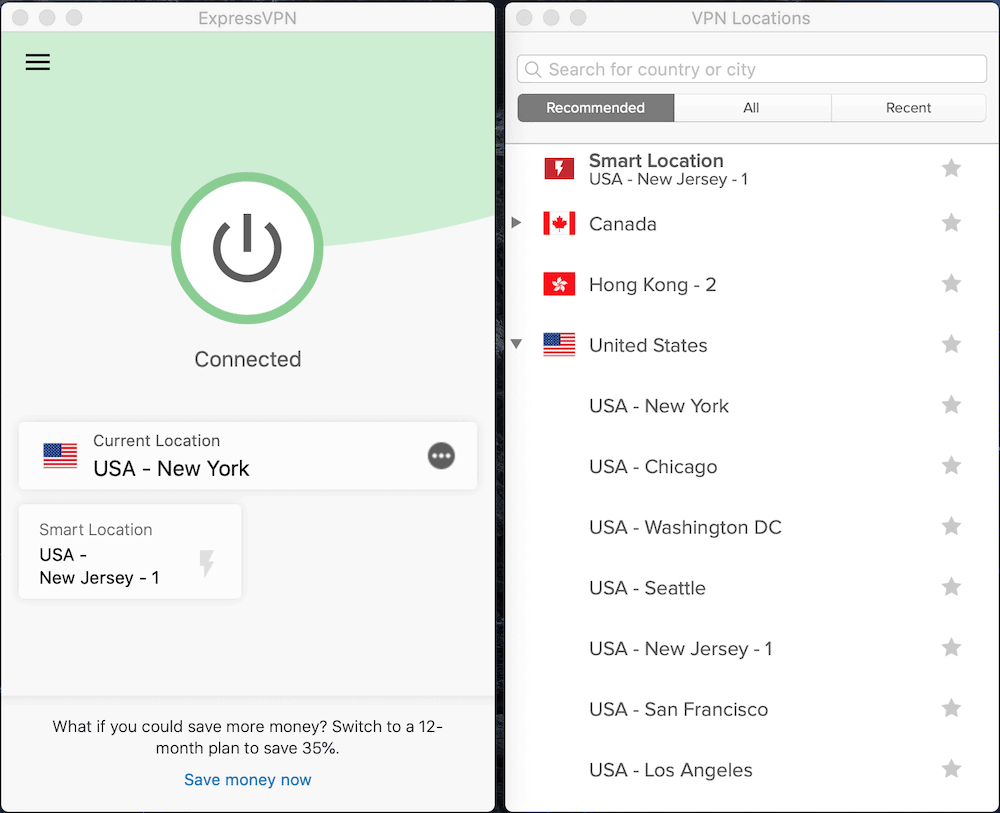
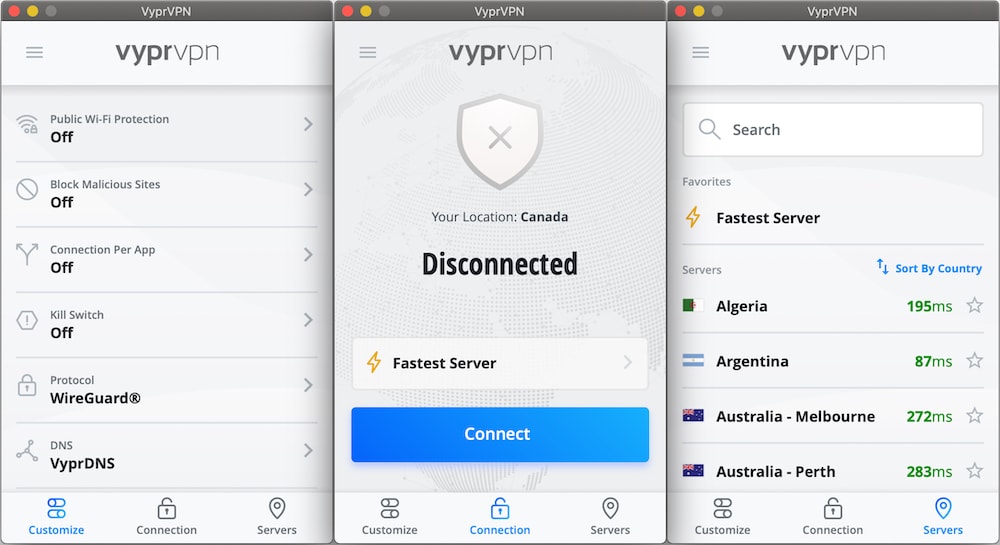
And while ExpressVPN also provides Chrome and Firefox browser extensions, VyprVPN actually provides an official app for Tomato firmware-flashed routers. That’s impressive.
They both provide unlimited bandwidth.
And in regards to simultaneous connections, ExpressVPN allows up to 6 simultaneous connections, while VyprVPN allows up to 5. This is pretty standard.
As for customer support, I had no need to contact either company's support department. I had no issues whatsoever with either provider's service. Everything worked well and both apps were extremely easy to use.
This one is a hard call. Both providers have pros and cons relative to each other. It would seem to balance itself out here…
Winner: VyprVPN
But I’m giving the point to VyprVPN. Because their client app is top-notch. And because providing a native client for a VPN router is rather special. And setting up a VPN connection on a router can be difficult for greener users. Having a dedicated official app for this greatly simplifies things.
3. Streaming
Streaming services have been steadily overtaking traditional cableTV for a number of years now. And that's what we're going to look at next in our ExpressVPN vs. VyprVPN comparison.
Since that trend started, people have been turning to VPNs to bypass the geo-restrictions content creators and distributors impose on their productions.
After mounting pressure from the entertainment industry to close that loophole, Netflix ended up outright banning VPNs from their network.
As you can imagine, unblocking Netflix has become increasingly important in the commercial VPN space.
Her we have one provider making the explicit claim of being able to unblock Netflix, that’s ExpressVPN. And the other, VyprVPN, stays pretty quiet about it in their marketing.
ExpressVPN even provides a support documents explaining how to bypass the Netflix VPN ban.
However, in my tests, both providers worked extremely well with Netflix. And I was streaming in seconds.
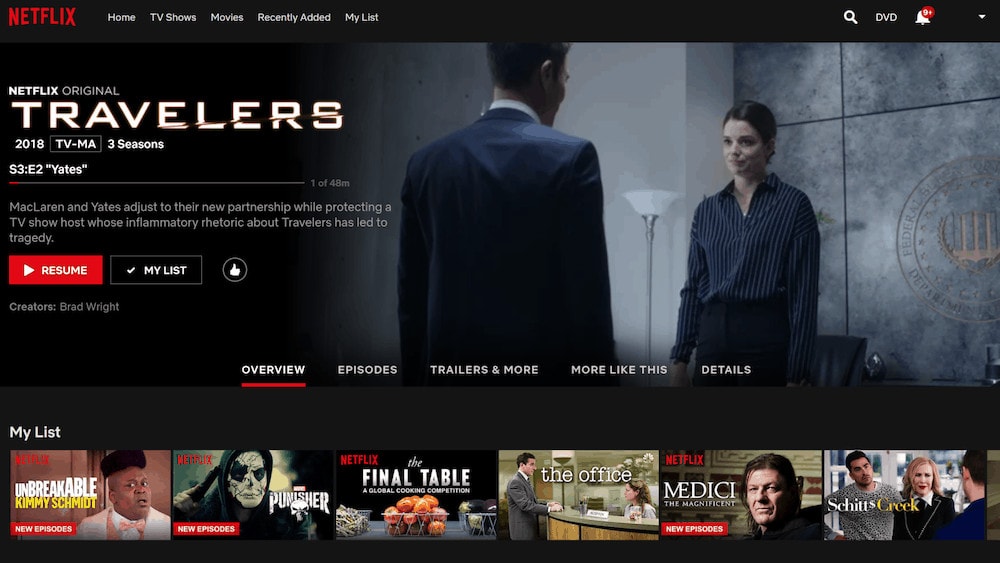
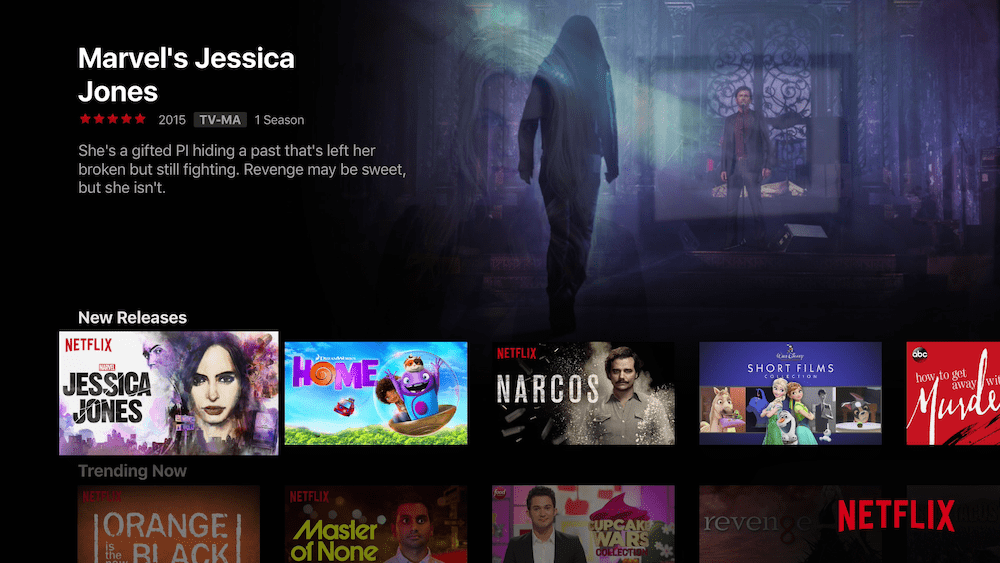
No lag, no buffering on either network. Seems like another close one here.
Winner: ExpressVPN
ExpressVPN gets the point here. Not because Netflix worked “better” over their network. But because they explicitly support the feature and provide documentation on how to achieve this. No guesswork.
4. Security & Encryption
Let’s look at the VPN protocols that each provider supports.
ExpressVPN supports:
- IKEv2/IPSec
- OpenVPN
- L2TP/IPSec
- PPTP
VyprVPN supports:
- IKEv2/IPSec
- L2TP/IPSec
- OpenVPN
- WireGuard
- Chameleon
So, both providers support strong VPN protocols and weak protocols at the same time.
So while ExpressVPN offers IKEv2 and OpenVPN, they also support the weak and obsolete L2TP/IPSec and the horrible PPTP protocols.
VyprVPN supports IKEv2 and OpenVPN, but also supports WireGuard. These three protocols are deemed very secure. But they also support L2TP/IPSec, which is weak.
Weak and obsolete protocols should not be supported by VPN providers. Supporting these protocols puts less experienced users at risk.
VyprVPN also supports the homegrown Chameleon protocol. Chameleon is OpenVPN, under the hood, with some extra programming to obfuscate packet metadata.
While we like the principle, homegrown encryption isn’t the best way to go. It’s difficult to trust homegrown encryption as it doesn’t get peer reviewed (usually).
Winner: VyprVPN
VyprVPN take it here. They support less obsolete protocols and more secure protocols than ExpressVPN - VyprVPN offers WireGuard support.
5. Logs & Privacy
Let's now turn to logging in our ExpressVPN vs. VyprVPN comparison.
Both providers claim to be committed to strong no-logging policies. But how do they communicate this in their privacy policies?
Here’s an excerpt of ExpressVPN’s privacy policy:
"ExpressVPN is committed to protecting your privacy. We want you to understand what information we collect, what we don’t collect, and how we collect, use, and store information. We do not collect logs of your activity, including no logging of browsing history, traffic destination, data content, or DNS queries. We also never store connection logs, meaning no logs of your IP address, your outgoing VPN IP address, connection timestamp, or session duration.”
Clear, easy to understand and free of Legalese. Nice.
Here’s an excerpt of VyprVPN’s privacy policy:
“VyprVPN is a zero log VPN Service. We do not record or retain any data when you use the VyprVPN Service.
We engaged a respected security firm to audit our zero-log policy so users have third party validation of our logging policies. You can view the full report here: VyprVPN Letter of Attestation and No Log Assessment by Leviathan
This means:
- We do not log a user's source IP address (typically assigned to the user by their ISP).
- We do not log the IP address assigned to the user when using VyprVPN.
- We do not log connection start or stop time.
- We do not log a user's traffic or the content of any communications.
- We are network neutral. We do not discriminate against devices, protocols, or application.
- We do not throttle or rate limit your Internet connection.”
Equally clear, easy to understand and Legalese-free as well.
So…
Winner: ExpressVPN
I’m giving the point to ExpressVPN here. Why? Because their privacy policy is better? Not really.
I’m giving them the point based on their reputation and on the fact that they’re very much security and privacy-focused (as their supported payment methods will attest to in a few seconds…) and so their privacy policy has a bit more weight in my mind.
6. Pricing
Let’s now look at pricing. Below are the different packages, prices, and accepted payment methods for VyprVPN and ExpressVPN:
VyprVPN
Visit VyprVPNVyprVPN offers three subscriptions:
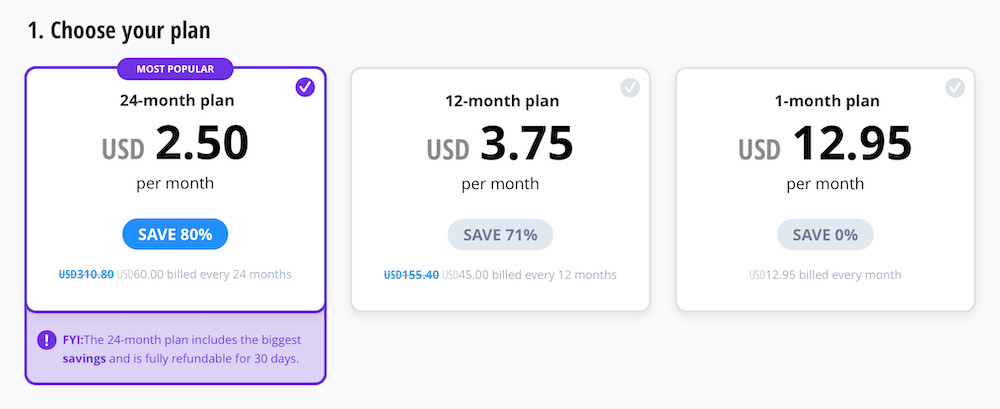
- 12.95 USD for one month of service
- 45.00 USD for one year of service (works out to 3.75 USD per month)
- 60 USD for two years of service (works out to 2.50 USD per month)
Payment Methods
- Credit Cards
- PayPal
- UnionPay
ExpressVPN
Visit ExpressVPN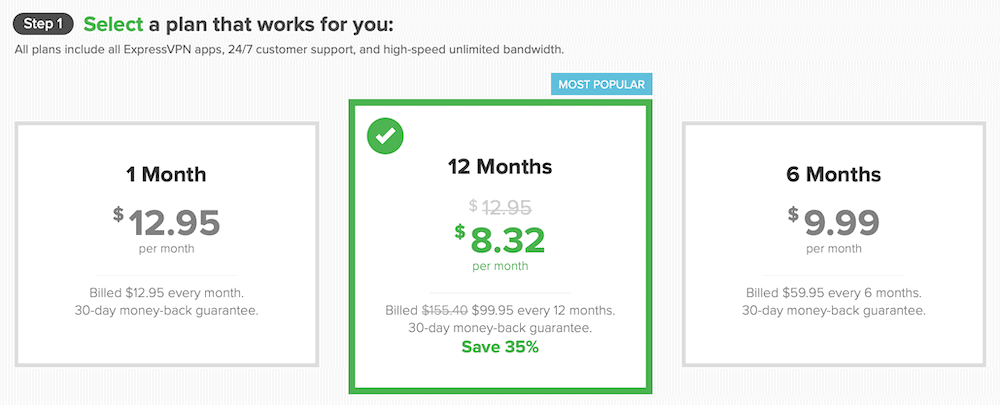
ExpressVPN also offers three subscription terms:
- 12.95 USD for one month of service
- 59.95 USD for six months of service (works out to 9.99 USD per month)
- 99.95 USD for one year of service (works out to 8.32 USD per month)
Payment Methods
- Credit card
- PayPal
- Bitcoin
- UnionPay
- AliPay
- AliPay
All subscriptions, for both providers, are backed by a 30-day money-back guarantee.
So VyprVPN is cheaper than ExpressVPN across the board - except for the monthly plan, which is the same price with both providers.
But VyprVPN’s accepts far fewer payment methods than ExpressVPN. And do you see any cryptocurrencies in VyprVPN’s list? I don’t. And I consider that to be pretty significant.
Privacy companies should provide anonymous payment options by accepting cash or cryptocurrencies (ideally both).
Winner: ExpressVPN
Even though they’re more expensive, they support more payment options than VyprVPN and they accept Bitcoin. They get the point.
7. Torrenting
So, neither provider here explicitly mentions torrenting in their marketing. But both providers are P2P-friendly. And both providers support torrenting on all of their servers.
No need to look for a dedicated server within the apps, just connect and torrent.
I tested torrenting over both providers and I was up and torrenting within seconds, over both providers’ networks. The downloads were fast and lag-free over both networks.
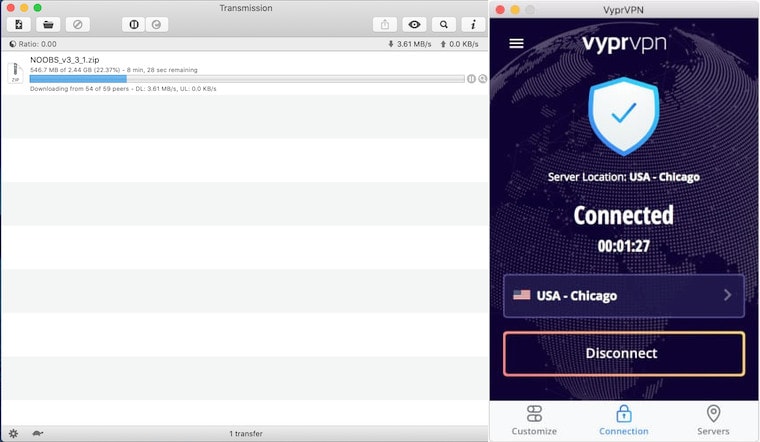
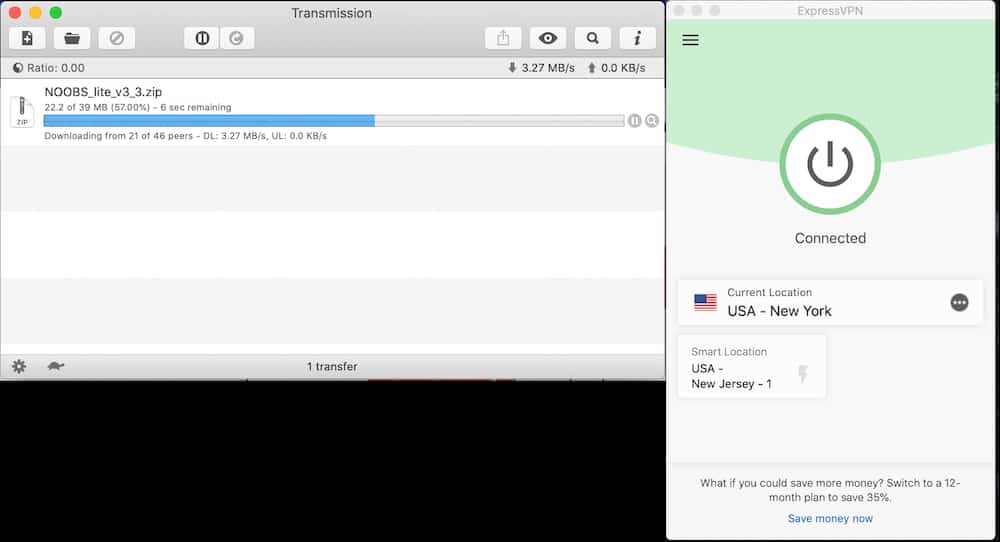
There’s really nothing to set them apart on this front.
Winner: Tie
Another tie here. Both VyprVPN and ExpressVPN performed equally well. I couldn’t spot a difference even if I tried to (and I tried to…).
8. Other Features
- ExpressVPN operates diskless servers
- VyprVPN owns its entire infrastructure
Standout Features
ExpressVPN
- Diskless Servers: All of ExpressVPN’s servers are set up to run from volatile memory (RAM), rather than from disk. That’s what “diskless servers” means. If you run a server from RAM and a vulnerability is detected on that server, all you need to do to get the server back to its original setup (pre-vulnerability) is to reboot it. Once booted back up, the server is back to its original state, as if nothing had ever happened. Very cool feature. And it may be one of the reasons ExpressVPN has never been hacked (so far).
VyprVPN
- Owns its entire infrastructure: In the VPN industry, most VPN providers rent their servers from data centers in the countries in which they wish to be present. This has the benefit of scaling rather easily and quickly, but it’s not the best approach security-wise. That’s because rented servers imply third-party intervention. And so the server isn’t really fully under the control of the VPN provider. It doesn’t mean something will happen, it just means there’s a risk. The alternative is to own your infrastructure. This is more expensive and time-consuming, but it’s great for security as the servers actually are under the complete control of the provider. VyprVPN owns their entire infrastructure of over 700 servers. Impressive.
Winner: VyprVPN
ExpressVPN runs their entire operation from RAM and that’s awesome. There would only be one thing that would beat that: owning your entire infrastructure. And that’s the case with VyprVPN. The security benefit of this is huge. VyprVPN takes the point here. And we hope more VPN providers will follow suit.
Conclusion: VyprVPN vs ExpressVPN
And the Winner Is?
We had our usual eight categories. One point is awarded to the winner in each category. And both providers get a point in the event of a tie.
So the results are:
- Speed - (Tie)
- User-Friendliness - (VyprVPN)
- Streaming - (ExpressVPN)
- Security & Encryption - (ExpressVPN)
- Logs and Privacy - (ExpressVPN)
- Pricing - (ExpressVPN)
- Torrenting - (Tie)
- Other Features - (VyprVPN)
So that’s 7 points for ExpressVPN and 4 points for VyprVPN.
So it’s not as close as I had imagined. But that’s what happens sometimes with these head-to-head comparisons.
Because you have to choose a winner in each category and that it’s essentially “winner takes all” in each category. When a provider loses in a category, it gets nothing even if it was just a tiny detail that made them “lose”…
And so of course it makes sense that a provider that’s been around for a long time and which benefits from a great reputation, wins. But I really want to say that this is a case where the runner-up is not far behind the winner.
So while the numbers aren’t as close as I anticipated, these two providers are not that far from each other. Still, ExpressVPN’s reputation alone might attract new customers and that’s not a bad thing when your business is based on trust, as VPNs are.
VyprVPN
Go With VyprVPN if:
- You want to use the best VPN client app I’ve seen.
- You want to use a VPN provider that owns its entire infrastructure.
- You don’t need anonymous payment methods.
ExpressVPN
Go With ExpressVPN if:
- You want to connect to diskless VPN servers.
- You don’t mind paying a bit more.
- You want a VPN provider with one of the best reputations on the market.
For more information on these two VPN providers, take a look at our VyprVPN review and our ExpressVPN review.
Thanks for reading!
VPN > VPN Comparisons > VPN Services
VyprVPN Vs. ExpressVPN - Deep Dive Comparison
By Marc Dahan
Last updated: September 18, 2020




