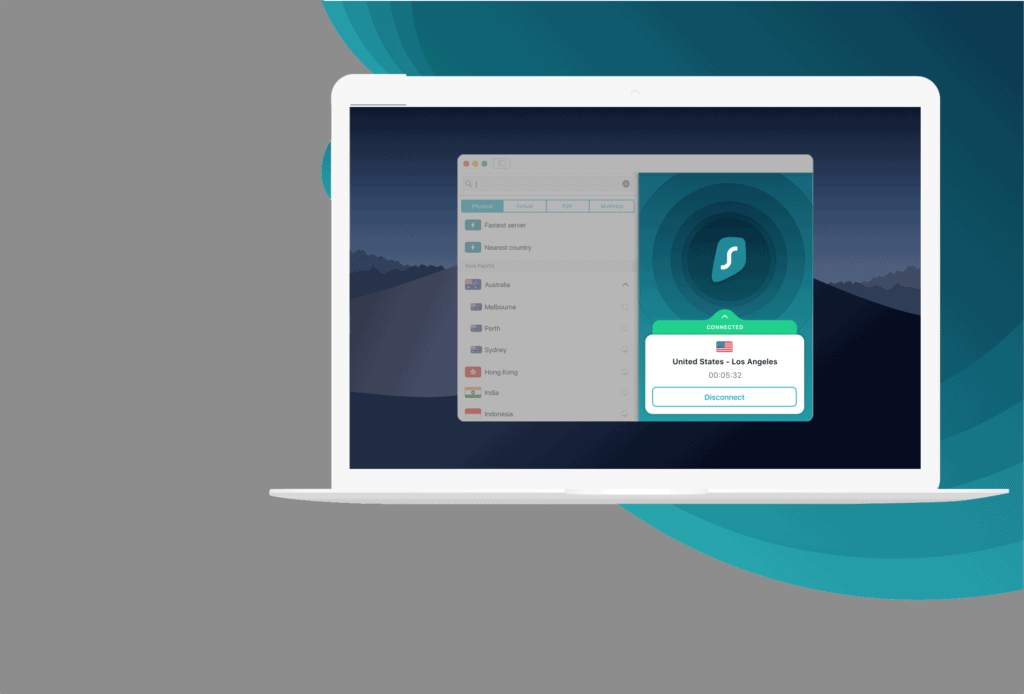Surfshark is a privacy-focused VPN provider based in the British Virgin Islands. Surfshark’s service comes bundled with many security features, like DNS Leak Protection, a VPN Kill Switch, and strict no-logging policy. Great.
But some VPN providers restrict P2P traffic. Is Surfshark one of them? And is it safe to share files over P2P while on Surfshark’s network?
The first question is fairly easy to answer. I’ve tested it. Yes, Surfshark allows torrenting on their network.
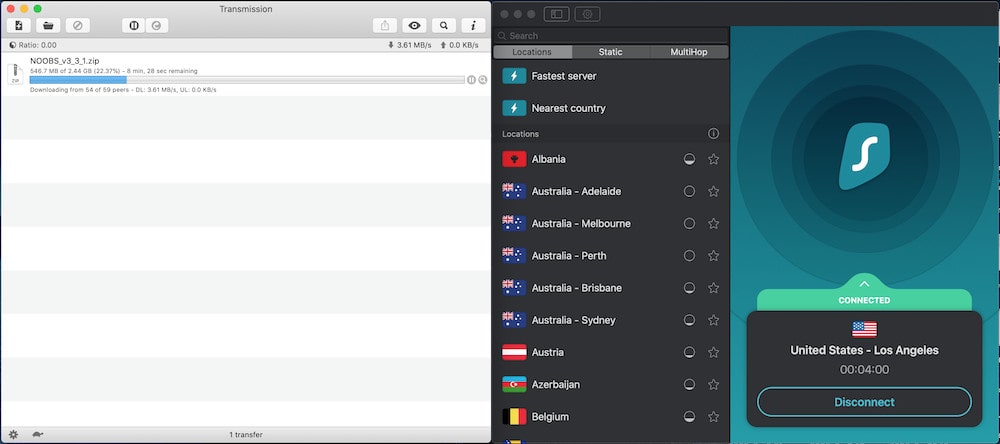
P2P’s Top 3
When torrenting over a VPN, there are typically three things you’d look for from your VPN provider:
- Security (encryption)
- Privacy (no-logging / VPN kill switch)
- Unlimited bandwidth (no throttling/blocking)
On all three of these fronts, Surfshark has you covered.
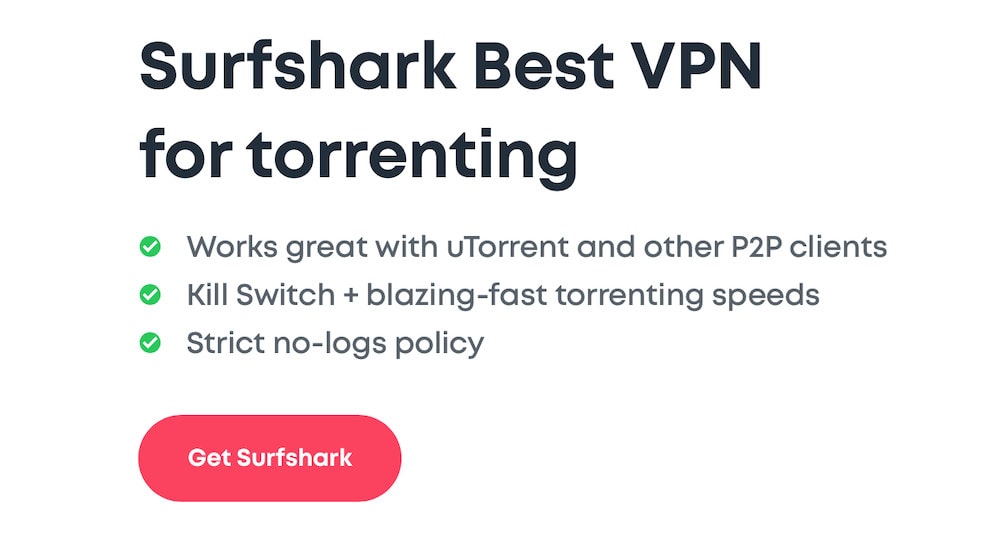
Strong Encryption
Surfshark uses industry-standard AES-256-GCM encryption on all of its connections. This is extremely secure. The AES-256-GCM cipher has no known vulnerabilities.
If it’s strong enough for Intelligence agencies around the world, it should do the job for your P2P file-sharing.
Privacy
Surfshark adheres to its strict no-logging policy. And this means they have taken technical measures to ensure their infrastructure is log-free.
So, no traffic logs, no connection IP logs, no timestamp logs, and no bandwidth consumption logs.
All of Surfshark’s native apps feature a VPN Kill Switch. This will block all traffic from leaving your system if the VPN disconnects.
This is essential to protect against data leaks. And it protects you even when the connection is unattended.
Bandwidth
There are no bandwidth limits at all on Surfshark’s VPN network. No traffic is ever throttled. Whether torrenting or not, you get your maximum bandwidth over Surfshark.
P2P & ISP
The common wisdom of always using a VPN when engaging in P2P file-sharing did not become common wisdom just because of copyright laws.
It’s also because your ISP can interfere with your connection, based on your activities. As we all know, your ISP can see all of your activities on the Internet.
So your ISP could block or throttle your traffic.
Connection throttling is the practice of artificially slowing down your Internet connection, based on the traffic type. And P2P and file streaming traffic are commonly throttled by ISPs.
Using Surfshark when torrenting protects you against connection throttling.
Once connected to a VPN server, your ISP is cut out of the loop, in that it can no longer see what you are doing and cannot meddle with (throttle or block) your connection, based on your activities.
Visit Surfshark (83% off)P2P & Location
All jurisdictions are not equal when it comes to P2P file-sharing. Many countries, including the United States, are rather hostile to P2P.
This is why most VPN providers who allow torrenting on their network offer dedicated servers for these activities.
Surfshark also offers dedicated P2P servers but in the background.
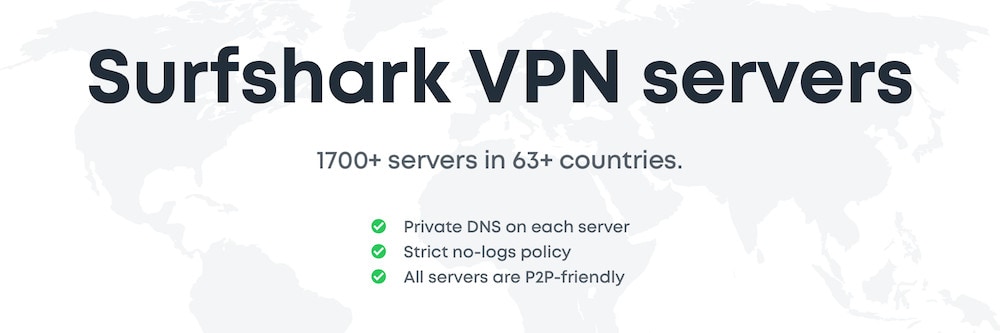
What Does This Mean?
It means that when you want to engage in P2P file-sharing, you don’t need to hunt for a P2P-friendly server on their network.
Instead, all you need to do is launch your favorite torrent client and your traffic is automatically redirected to a dedicated P2P server, without any intervention on your part.
Surfshark supports all torrent clients.

This is a very convenient way of having peace of mind while torrenting.
The Verdict
The verdict here is extremely positive. Not only do Surfshark allow torrenting / P2P. But they have one of the most thoughtful approaches towards securing your P2P traffic with their background server segregation (my expression :-).
This, coupled with their strict no-logging policy makes them one of the best VPN providers when it comes to P2P.
To sign-up for a Surfshark subscription, head over to their website.
For more information on Surfshark’s security practices, have a look at our Is Surfshark Safe? article.
And if you’re looking for a VPN for streaming media over an Amazon Fire Stick, check out our Does Surfshark Work on an Amazon Fire Stick? article.
Does Surfshark Allow Torrenting / P2P?
By Marc Dahan
Last updated: April 30, 2020