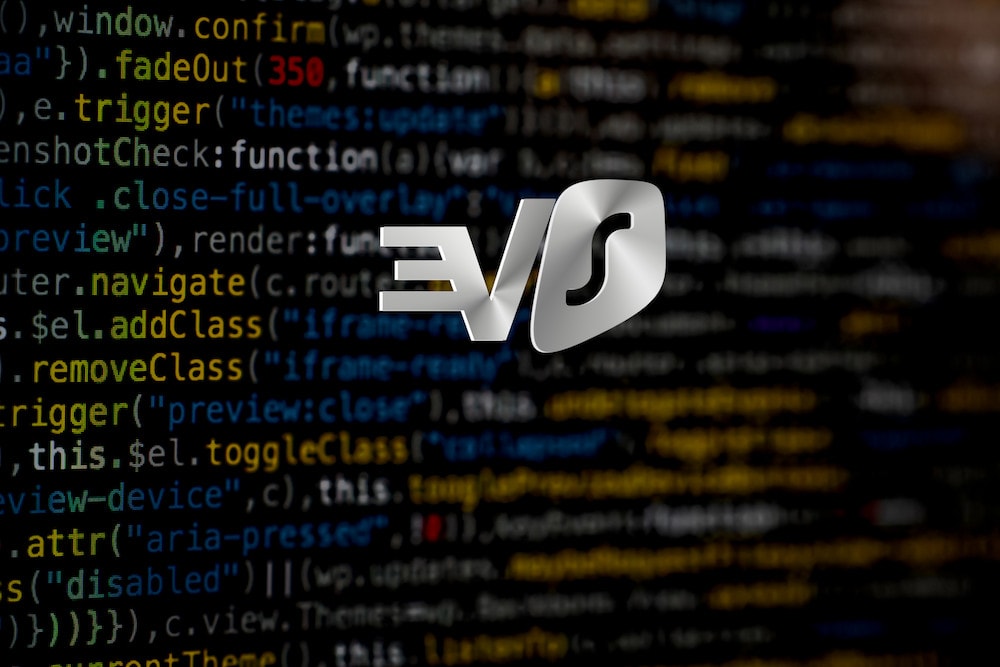Are you looking to subscribe to a VPN service?
Not sure which provider to go for or how providers stack against each other?
We can help you out. In this post we put two popular VPN providers head to head to see which one comes out on top.
ExpressVPN vs Surfshark - Side By Side
| Name | Surfshark | ExpressVPN |
|---|---|---|
| Rating | 8.0/10 | 9.0/10 |
| User Friendliness Score | 9 | 9 |
| General features | ||
| Price per month (cheapest) | $1.99 | $8.32 |
| Simultaneous Connections | Unlimited | 5 |
| Servers | 3200 | 3000 |
| Countries | 64 | 94 |
| Allows torrenting / P2P | Yes | Yes |
| Streaming | ||
| Netflix | Yes | Yes |
| Hulu | Yes | Yes |
| Amazon Prime | Yes | Yes |
| Disney+ | Yes | Yes |
| Security | ||
| Supports TOR | Yes | No |
| Split Tunneling | Yes | Yes |
| Router Support | Yes | Yes |
| Unlimited bandwidth | Yes | Yes |
| Refund Period | 30 Days | 30 Days |
| Free trial | Yes | No |
| Desktop Operating Software | Windows, MacOS, Linux | Windows, MacOS, Linux |
| Mobile Apps | iOS, Android | iOS, Android |
| Browser Extensions | Yes | Yes |
| VPN Protocols | IKEv2, OpenVPN, WireGuard, Shadowsocks | IKEv2, OpenVPN, L2TP/IPSec, PPTP |
| Encryption | AES-256 | AES-256 |
| DNS Leak Protection | Yes | Yes |
| VPN Kill-switch | Yes | Yes |
| Rent/Own Infrastructure | Rent | Rent |
| Hacked | No | No |
| Malware/Ad Blocker | Yes | No |
| Privacy | ||
| Logging Policy | No-logging Policy | No-logging Policy |
| Privacy Policy | Good | Good |
| Jurisdiction | British Virgin Islands | British Virgin Islands |
| Out of 14 eyes | Yes | Yes |
| Warrant Canary | Yes | No |
| Accepts Cryptocurrency | Yes | Yes |
| Sign-up Information Required | Only Valid Email | Only Valid Email |
| Speed (average) | ||
| Avg. Ping NY | 22.33 ms | 23 ms |
| Avg. Download NY | Over a 60 Mbps Network (Download): 54.84 Mbps | Over a 60 Mbps Network (Download): 60.76 Mbps |
| Avg. Upload NY | Over a 30 Mbps Network (Upload): 24.10 Mbps | Over a 30 Mbps Network (Upload): 26.91 Mbps |
Can't choose between ExpressVPN or Surfshark?
These are both serious VPN providers with a lot on offer. So obviously, there’s going to be some overlap. As such, they both provide native applications for all major operating systems. They both adhere to a strict no-logging policy. They both offer industry-standard encryption and supply a VPN Kill Switch in their apps.
Some distinguishing highlights include diskless infrastructure on ExpressVPN’s side, meaning everything runs in volatile memory, greatly reducing the potential attack surface. While Surfshark was successfully audited in 2018.
This one deserves to be close. And while my personal preference would be for ExpressVPN, because I value security above all, I think Surfshark may win by a very small margin, based on price and features.
Let’s go through their respective service offerings and see if I'm correct.
1. Speed
Speed is important – with or without a VPN.
However, when shopping for a commercial VPN, you want to find one that won’t bog down the bandwidth you’re paying for.
A VPN will inevitably cause some slowdown, due to the encryption’s overhead. But it shouldn’t be dramatic, especially if connecting to a server that is geographically close to your actual location.
Let’s see how ExpressVPN and Surfshark compare on speed.
ExpressVPN
Tested on a 60Mbps (Download) and 30Mbps (Upload) network
Server: U.S.A., New York
Average Download Speed: 60.76Mbps
Average Upload Speed: 26.91Mbps
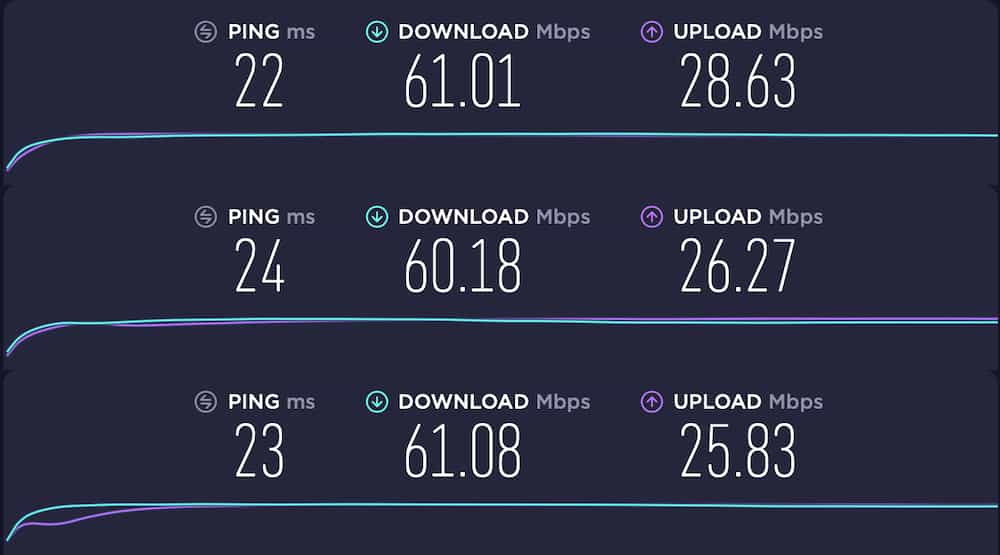
Surfshark
Tested on a 60Mbps (Download) and 30Mbps (Upload) network
Server: U.S.A., New York
Average Download Speed: 54.84Mbps
Average Upload Speed: 24.10Mbps
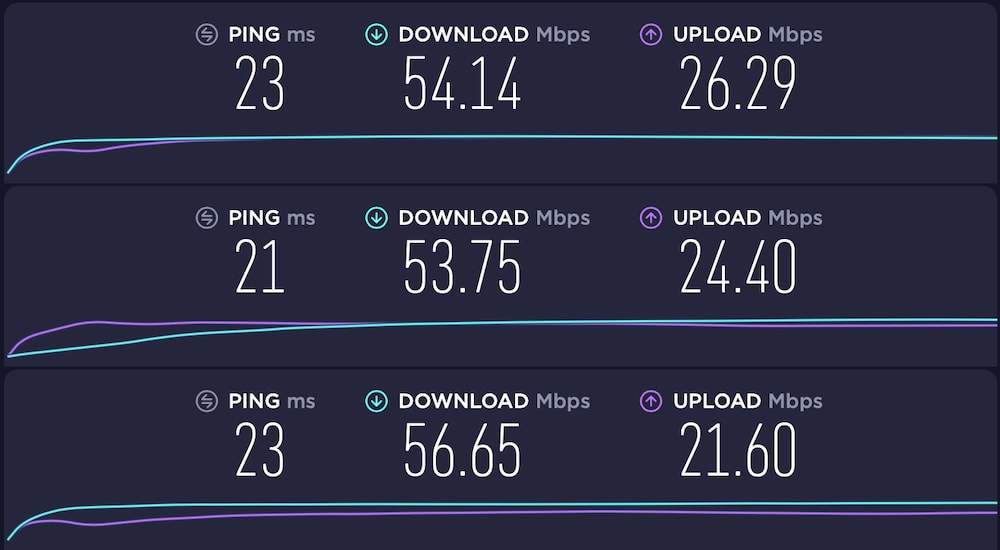
Both of these results are good.
However, ExpressVPN does have the edge on both download and upload.
We’re going to have to go with the numbers on this one…
Winner: ExpressVPN
Again, while both results are very good, ExpressVPN’s impact on speed is negligible. Such a modest slowdown wouldn’t even be noticeable.
ExpressVPN offers better speeds. They take the point here.
2. User-Friendliness
Let’s now take our ExpressVPN vs. Surfshark showdown to the user-friendliness front.
Native client apps have become a staple in the commercial VPN space.
Almost every VPN provider now provides native client apps to their customers.
It’s convenient and helps save new users from configuration errors, which could lead them to think they’re protected when they are not.
Both ExpressVPN and Surfshark supply official client apps to their users.
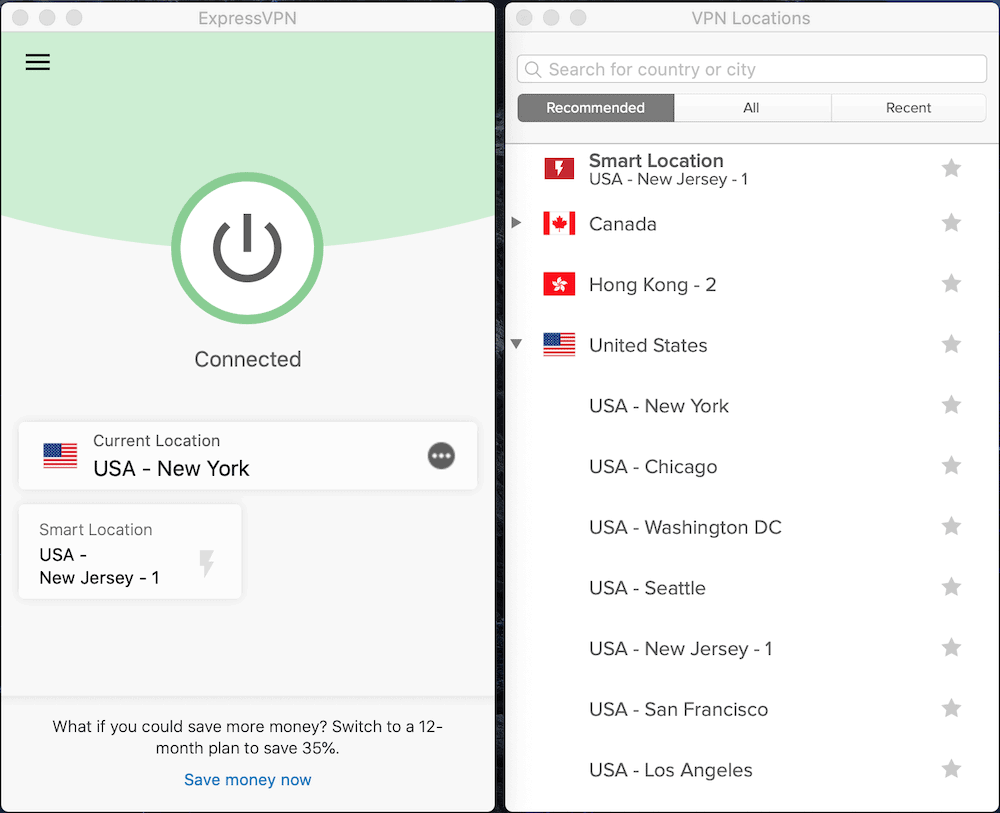
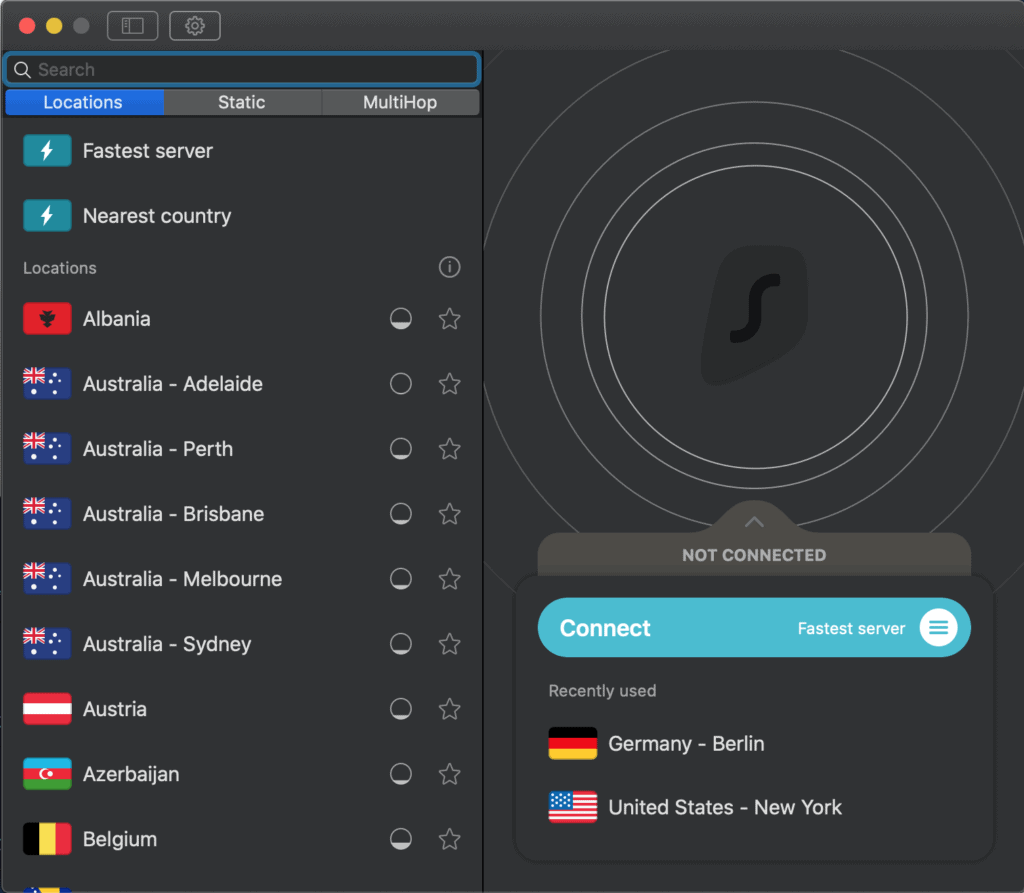
They also both provide Chrome and Firefox browser extensions – and Surfshark had theirs successfully audited in 2018.
They both provide unlimited bandwidth.
ExpressVPN has a larger number of servers and in more countries than Surfshark.
But while ExpressVPN allows up to 5 simultaneous connections, Surfshark allows for unlimited simultaneous connections. That’s right, up to infinity…
Winner: Surfshark
Both providers supply quality apps. In fact, from the screenshots above, they look very similar - and they are. I did have an easier time navigating ExpressVPN's app. But it’s simply a preference.
However, Surfshark’s generous unlimited simultaneous connections put them over the top here. Everything else between them is so close that it could be a tie. Surfshark’s unlimited simultaneous connections break the stalemate.
3. Streaming
Streaming has become an A-list feature for VPN providers, with more and more people turning to streaming services over traditional cableTV.
Streaming over VPN allows you to bypass geo-restrictions placed on content. And some VPN providers are also able bypass Netflix’s VPN ban.
Now both ExpressVPN and Surfshark are streaming-friendly. And, yes, they can both bypass Netflix’s VPN ban.
I tested both providers and within minutes, I was on Netflix, streaming away.
No hoops to jump through. No special servers. Just connect and stream. For both.
So who wins?
Winner: Tie
It can only be a tie here. The performance is identical between these two providers in regards to streaming.
4. Security and Encryption
Let’s see what the result of our Surfshark vs. ExpressVPN face off is on security and encryption.
The ciphers used to provide encryption are essentially what determine the strength of the encryption. A serious VPN provider should support only strong ciphers.
AES-256 is the industry-standard. And both ExpressVPN and Surfshark support AES-256.
However, while Surfshark only support robust VPN protocols (IKEv2 & OpenVPN), ExpressVPN also supports weak and obsolete protocols, such as L2TP/IPSec and PPTP.
ExpressVPN does label L2TP/IPSec as being weak, in their app. And you must download extra software to use PPTP, so the risks are mitigated.
But we’d prefer to see VPN providers only support strong and secure protocols.
Winner: Surfshark
We’re giving this one to Surfshark. They only support robust protocols with strong encryption. That’s what we like to see.
5. Logs and Privacy
NordVPN and ExpressVPN commit to strongly worded privacy and no-logging policies. Let’s take a look at how they communicate this.
Here’s an excerpt of Surfshark’s privacy policy:
"Surfshark respects your privacy, therefore we are committed to not process any data related to the online activity of our users. Surfshark is based in the British Virgin Islands, which does not require data storage or reporting. We do not collect IP addresses, browsing history, session information, used bandwidth, connection time stamps, network traffic and other similar data."
And here’s one from ExpressVPN’s privacy policy:
"ExpressVPN is committed to protecting your privacy. We want you to understand what information we collect, what we don’t collect, and how we collect, use, and store information. We do not collect logs of your activity, including no logging of browsing history, traffic destination, data content, or DNS queries. We also never store connection logs, meaning no logs of your IP address, your outgoing VPN IP address, connection timestamp, or session duration.”
Both policies go into sufficient detail. Both seem to understand what they are talking about. But ExpressVPN’s privacy policy is clearer and easier to understand.
As I wrote in my standalone Surfshark review, I felt that some parts of Surfshark’s privacy policy could use some clarification.
For example, they go into the information they do collect, like “aggregated performance data”. Maybe a short explanation of what that is would be helpful.
To be fair, we asked Surfshark the question, and they answered back with an explanation (see the linked article above for details). I just feel the explanation should be included in the policy.
Winner: ExpressVPN
We’re going to go with ExpressVPN here. Their privacy policy is clearer, easier to read, and easier to understand.
6. Pricing
Let’s now take a look at pricing.
Below, you’ll find the different packages, prices, and accepted payment methods for ExpressVPN and Surfshark:
ExpressVPN
Get ExpressVPN (35% off)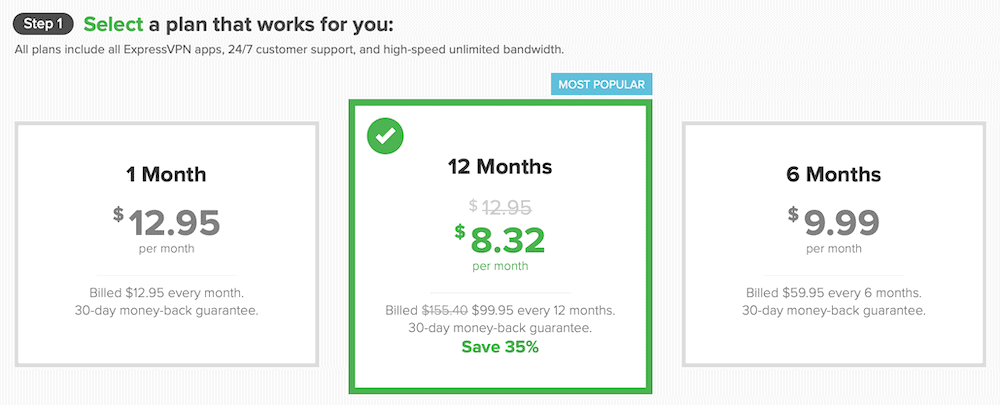
Subscriptions
- 12.95 USD for one month of service
- 59.95 USD for six months of service (works out to 9.99 USD per month)
- 99.95 USD for one year of service (works out to 8.32 USD per month)
Payment Methods
- Credit Card
- PayPal
- Bitcoin
- Interac
- UnionPay
- Alipay
- WebMoney
- Giropay
- iDEAL
- Klarna
- And more (which aren’t listed)
Surfshark
Visit Surfshark (save 83%)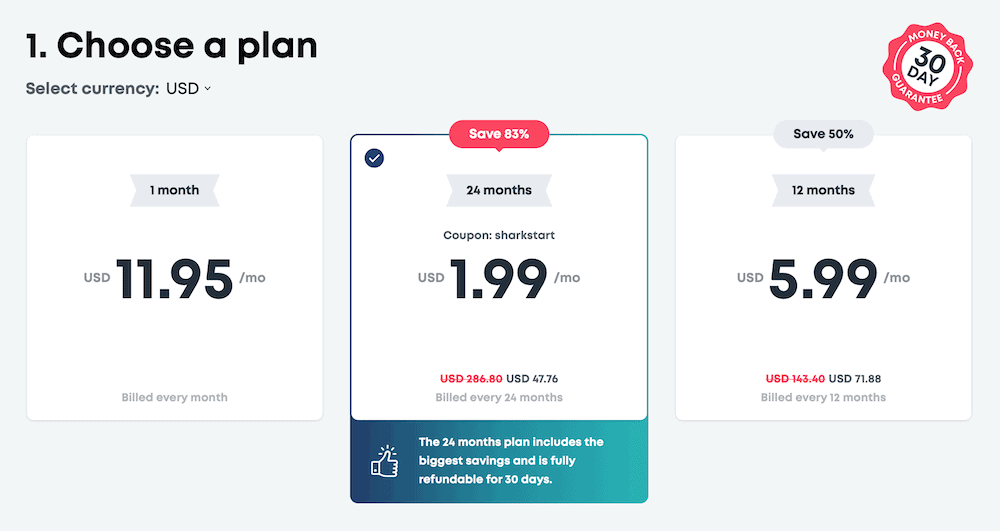
Subscriptions
- 11.95 USD for one month of service
- 71.88 USD for one year of service (works out to 5.99 USD per month)
- 47.76 USD for two years of service (works out to 1.99 USD per month)
Payment Methods
- Credit Card
- PayPal
- Google Pay
- Amazon Pay
- CryptoCurrencies
And both providers offer a 30-day money-back guarantee.
Winner: Surfshark
ExpressVPN is more expensive than Surfshark, on any term. I also feel that the payment options offered by Surgshark are more useful. And Surfshark supports more cryptocurrencies than ExpressVPN, which only accepts Bitcoin.
Surfshark takes it on pricing & payment.
7. Torrenting
Both ExpressVPN and Surfshark support torrenting. Neither of them blocks or throttles P2P traffic.
P2P is kept pretty low key on ExpressVPN’s website. But you simply need to connect to the server of your choice, launch your favorite torrent client, and off you go.
Surfshark’s approach is to provide dedicated P2P servers. However, your traffic is routed to these servers in the background.
So, much like with ExpressVPN, with Surfshark, just connect and forget. But as soon as you launch your torrent client on Surfshark’s network, your traffic is automatically rerouted to a dedicated P2P server.
This is the most thoughtful implementation of dedicated P2P servers that I’ve seen.
For more information on torrenting over Surfshark, check out our Does Surfshark Allow Torrenting/P2P? article.
Winner: Surfshark
While both ExpressVPN and Surfshark are fine choices for torrenting, Surfshark’s thoughtful approach takes the point.
8. Other Features
There are also other areas in which these two providers differ:
- Surfshark offers an ads & tracker blocker
- Surfshark publish a warrant canary
- Surfshark support HackLock & BlindSearch
- ExpressVPN support split tunneling
- ExpressVPN operate diskless servers
Standout Features
ExpressVPN
- Split Tunnelling: Split tunneling is a feature that enables policy-based routing. Policy-based routing enables you to route certain traffic through the VPN while routing other traffic outside the VPN. This is useful to enable local LAN access while connected to the VPN network. Or to access certain services that block VPNs while torrenting over VPN. It’s very flexible and can be configured to fit your situation.
- Diskless Infrastructure: ExpressVPN rent their infrastructure. However, they run all of their infrastructure from volatile memory (RAM), booted from read-only disks. This is huge security-wise. It’s a hardened configuration that can be rebooted in the event a vulnerability is introduced. And, once rebooted, the server is back to factory spec. No more vulnerability. We hope more VPN providers go down this road moving forward.
Surfshark
- Background P2P Routing: Surfshark has an original and convenient take on their implementation of dedicated P2P servers: background P2P routing. Without any user configuration, as soon as you launch your torrent client, Surfshark automatically reroutes your P2P traffic to dedicated, torrent-friendly servers. It protects you from the copyright machine and will also circumvent any throttling your ISP might be tempted to apply to your connection.
- HackLock & BlindSearch: For an extra 1USD per month, Surfshark offers two extra services, called HackLock & BlindSearch, respectively. The HackLock service scans compromised databases for your email addresses & passwords. If any of your credentials have leaked, you will be notified and can take appropriate action. Accessible from Surfshark’s native apps, you can perform private searches, using BlindSearch. BlindSearch acts as a proxy server for the Bing search engine. When you perform a search, your search terms are proxied over BlindSearch. BlindSearch then gets the search results and pushes them back to you. Bing cannot profile you, based on your searches because you never interact directly with them.
Winner: ExpressVPN
I’m going to give the point to ExpressVPN here because of diskless infrastructure. I really, really, like that. Next to diskless servers, a lot of features on offer seem like fluff.
I feel that more VPN providers should follow suit and roll out diskless infrastructure.
Conclusion: ExpressVPN vs Surfshark
So who wins?
We had eight categories:
The winner in each category gets one point. In the event of a tie, both providers get a point.
So the breakdown is as follows:
- Speed – (ExpressVPN)
- User-friendliness – (Surfshark)
- Streaming – (Tie)
- Security & Encryption – (Surfshark)
- Logs and Privacy – (ExpressVPN)
- Pricing – (Surfshark)
- Torrenting – (Surfshark)
- Features – (ExpressVPN)
So that’s 5 points for Surfshark and 4 points for ExpressVPN.
Surfshark take it.
But remember, if the results are so close, it’s because these are both high-quality VPN providers and both would be a good choice.
ExpressVPN
Go With ExpressVPN if:
- You want the high level of security provided by diskless servers
- You want to use split tunneling
- You want to unblock Netflix
Surfshark
Go With Surfshark if:
- You want to save a few bucks while still getting a high-quality VPN service
- You torrent a lot
- You want to unblock Netflix
For more information on these VPN providers, check out our ExpressVPN review and our Surfshark review.
VPN > VPN Comparisons > VPN Services
ExpressVPN Vs. Surfshark - Head to Head
By Marc Dahan
Last updated: June 7, 2020