Can you install NordVPN on an Amazon Fire Stick?
The short answer is yes, with a few caveats we’ll discuss further down.
But first, what is a VPN and why would you want to use a VPN with your Fire Stick?
What is a VPN?
VPN stands for Virtual Private Network. A VPN enables you to create a secure (encrypted) tunnel between your device and the VPN server. The server forwards your queries to the Internet on your behalf and returns the results to you. Because the connection is encrypted, third parties cannot see what you are doing.
As for the queried website, the request appears to come from the server, rather than from your device. This makes it very difficult for the website to identify and geolocate you. If the server is in a different location, your request also appears to come from that location.
This also allows you to bypass geo-restrictions, enforced by streaming apps, such as Netflix and Amazon Prime Video. This is likely the main reason you want to install a VPN on your Fire Stick. You’ll be able to watch Netflix U.S. shows by connecting to a U.S. VPN server, for example. And you can do this regardless of where you are in the world.
But remember that, VPN or not, if you sign in to an account tied to your real-world identity, you won’t be anonymous. Still, if you use your Fire Stick in coffee shops or hotels, the VPN’s encryption will make you that much harder to hack. So there still is a security benefit in that context.
Get started with NordVPN now!The Generation Gap

Before installing any apps on your Fire Stick, you need to determine which version of Fire Stick you have. There are three generations/versions of the Fire Stick:
- 1st generation Fire Stick
- 2nd generation Fire Stick with Alexa remote
- 4K Fire Stick with Alexa remote
Only the 2nd generation and 4K Fire Sticks are compatible. If you have a 1st generation Fire Stick, consider upgrading to a compatible version.
To determine which Fire Stick you have, flip it over on its back and look for the MODEL NO and compare below.
- MODEL NO W87CUN - 1st generation Fire Stick
- MODEL NO LY73PR - 2nd generation Fire Stick
- MODEL NO E9L29Y - 4K Fire Stick
NordVPN
On their website, NordVPN makes it clear that they are “streaming-friendly”. They tout the security benefits of streaming through their VPN servers. As well as the circumvention of geo-restrictions. But they also raise another advantage: avoiding bandwidth throttling
Throttling your bandwidth means artificially slowing down your Internet connection. ISPs do this for different reasons and in different situations. Bandwidth throttling can occur:
- During peak times, to avoid bottlenecks.
- To prioritize certain types of traffic over others. P2P and streaming traffic tend to get bumped in these situations.
- When you have exceeded your bandwidth cap.
A VPN can help mitigate these issues, by encrypting your connection through a VPN tunnel. Your ISP can no longer see what you are doing and can no longer play with your connection based on your activities.
Installing NordVPN on your Fire Stick couldn’t be easier. In fact, they recently released an official, easy to use NordVPN Fire TV app to the Amazon Appstore. And the app clearly displays when the VPN is connected
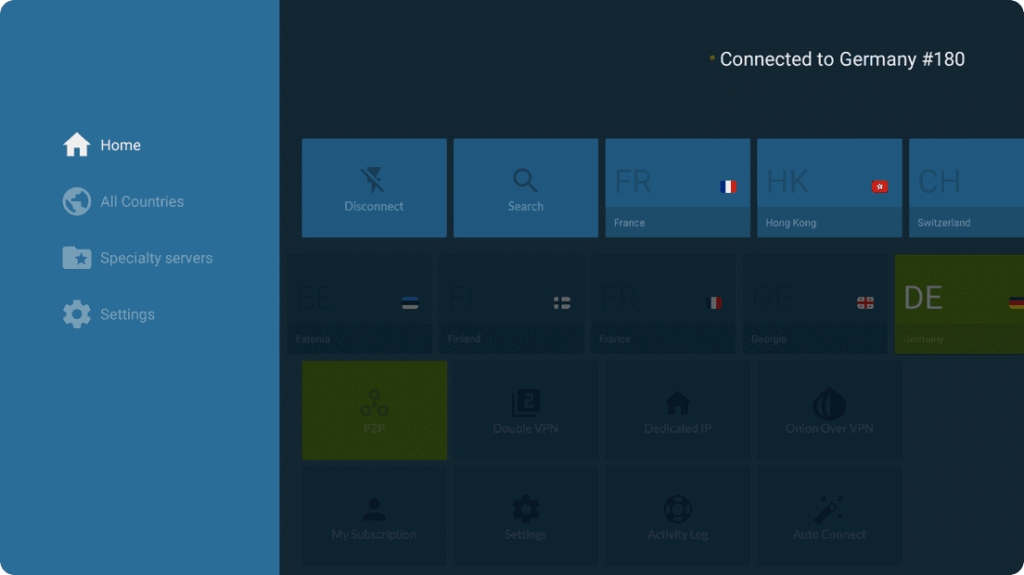
You can also use one of the Fire Stick's many available Web browsers to check your public IP address is that of the VPN server. Click here to use our tool for this.
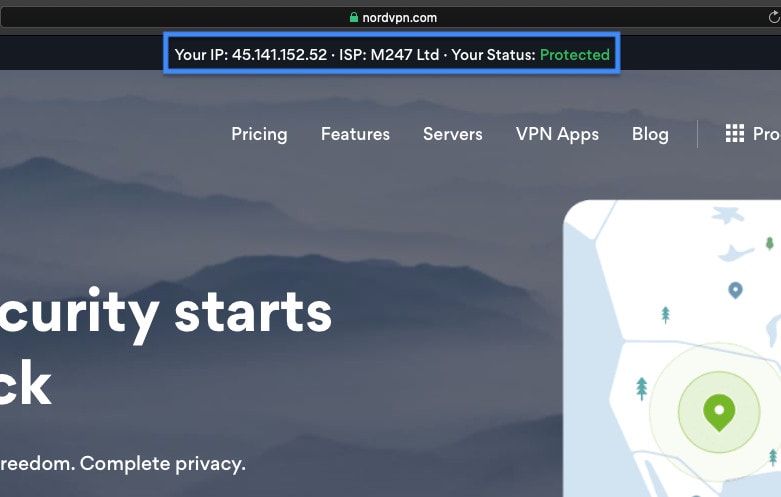
Conclusion
So yes, you can install NordVPN on an Amazon Fire Stick. Doing so will enable you to bypass geo-restrictions. You will be more secure online while mitigating ISP bandwidth throttling issues. And with a native app, NordVPN makes the process very simple.
To learn more, follow our step by step guide on How to Install NordVPN on an Amazon Fire Stick.
To sign-up for a VPN account, head over to NordVPN’s website.
Get started with NordVPN now!Does NordVPN Work On An Amazon Fire Stick?
By Marc Dahan
Last updated: March 21, 2020


