Geo-restrictions on streaming content are a pain in the butt. That’s why many turned to VPNs in order to bypass them.
By connecting to a VPN server is the location where your content was available, it was trivial to spoof your location and bypass the geo-restrictions.
Then, certain streaming services, such as Netflix, started blocking VPNs from accessing their services.
Since then, many VPN providers have claimed to unblock Netflix. Some of them do. Some of them don’t.
ExpressVPN is on the side of the VPN providers who do make that claim. So, does ExpressVPN work with Netflix? We tested it to find out.
Streaming Netflix Over ExpressVPN
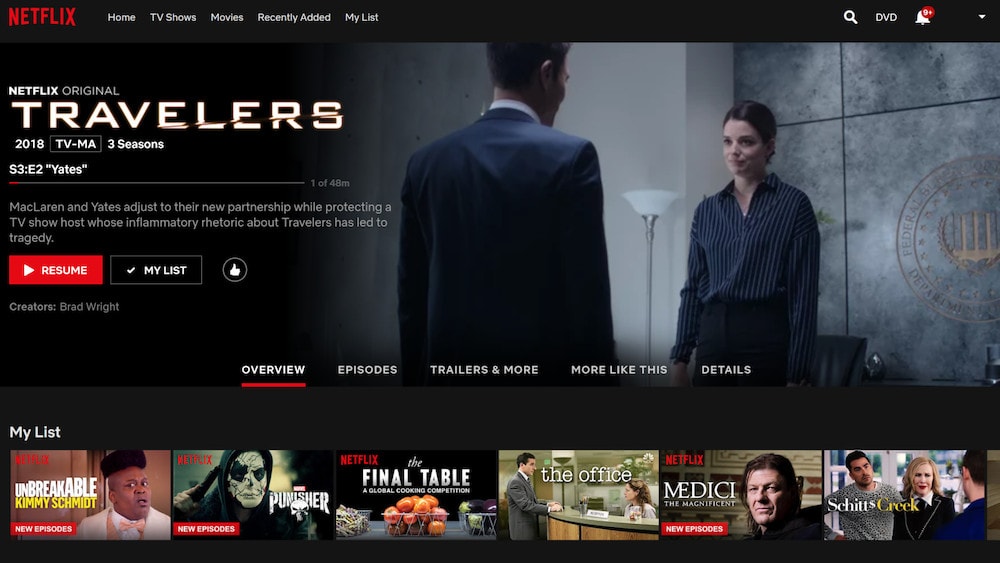
Streaming Netflix over ExpressVPN works very well and it couldn’t be simpler. Connect your VPN. Log in to Netflix. Stream.
I tested it, from Canada. And I was up and streaming within seconds. No slowdowns, no buffering, no-nonsense. Just relax and watch Netflix.
Visit ExpressVPN (save 35%)The Netflix VPN Ban
Just to give a bit of background, here. Netflix started banning VPNs from its service in January of 2016.
They did this, of course, because they are compelled by law to enforce the geo-restrictions imposed by content creators and distributors.
It’s an extreme step to be sure. And perhaps they could have found a different way to mitigate the issue. But that’s the current situation.
How Does the Ban Work?

It all comes down to analyzing the traffic flowing into their network. Here are a few of the possible techniques used to enforce the ban.
VPN Server IP Lists
When you connect to a VPN, the public IP address of your Internet connection appears to be that of the VPN server. That’s how VPNs enable you to spoof your location.
But VPN server IP addresses are public.
The IP addresses of VPN servers being public, one can compile lists of VPN Server IP addresses, such as this one. Those IP addresses can then be filtered out and blocked very easily by a service provider.
Blacklisting server IP addresses is very likely the main way Netflix’s VPN ban is enforced.
This also explains why most providers that do unblock Netflix will tell you that a given server that works with Netflix will eventually fail.
That’s because the server’s IP address has now been blacklisted.
Until the VPN provider rotates that server’s IP, you will need to find another working server in their network.
Used Ports
VPN protocols usually have a default over which they create and run the VPN tunnel.
Here are the default ports of the three most secure VPN protocols:
- IKEv2 – ports 500, 4500
- OpenVPN – port 1194
- WireGuard – port 51820
The port your traffic is using can reveal VPN use.
This is admittedly a weaker detection method, because many VPN protocols, such as OpenVPN and WireGuard have the ability to run on arbitrary ports. IKEv2, however, does not.
You’ll probably have more success using OpenVPN or WireGuard on arbitrary ports, than using IKEv2, if you’re trying to unblock Netflix.
Predictable Traffic Patterns
As you know, a VPN encrypts your traffic between your device and the VPN server before sending it on its way to the wild Internet.
That encryption requires certain operations to be performed by the software – key negotiation and exchange, for example. So we want this.
The trouble is that these operations occur at regular intervals and generate the same number of packets in exactly the same order, each time.
The predictable nature of this pattern enables it to be used for VPN detection.
Fully Encrypted Traffic
It’s not just encryption’s traffic patterns that can give away the fact you’re using a VPN service, but also the encryption itself.
When you access a website over a regular (non-VPN) connection, your browser downloads a mix of encrypted and unencrypted elements from the Web.
So, for example, your main connection to the site you queried will be encrypted. But that connection also triggers the download of unencrypted elements as well.
These are typically secondary elements, like images, fonts. etc.
When you use a VPN, everything is encrypted because everything is forced through the encrypted VPN tunnel. This can be detected and can also give away VPN use.
How Can the Ban be Bypassed?
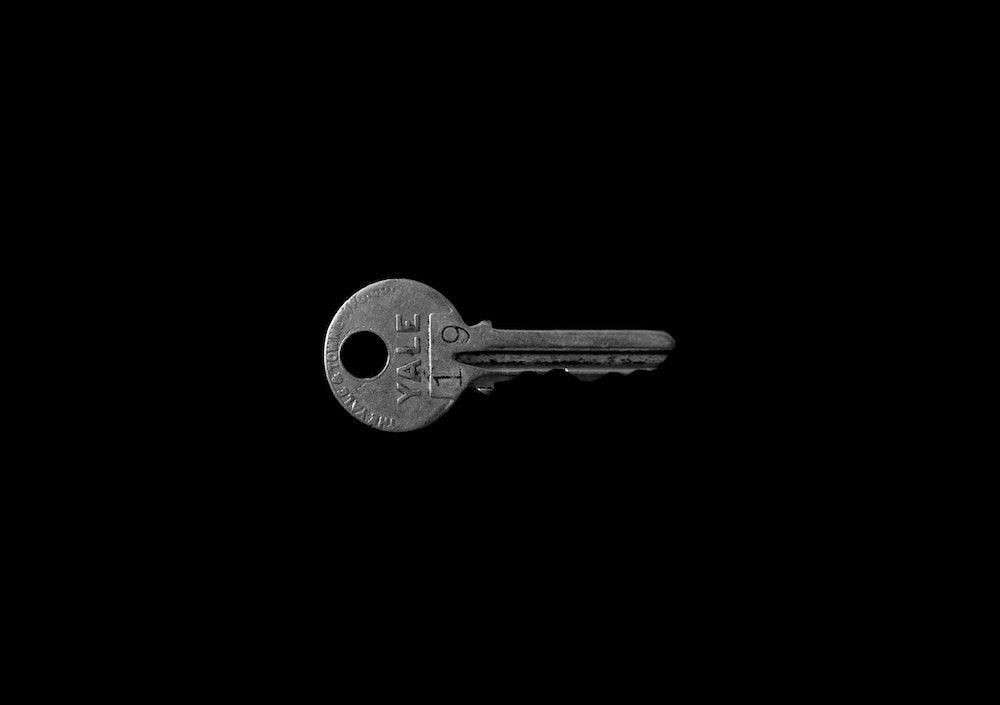
The VPN ban can be bypassed.
While most VPN providers don’t want to get into the details of how they achieve this, it is very likely by rotating the IP addresses of their servers to stay ahead of the blacklists.
So, Does ExpressVPN Work With Netflix?
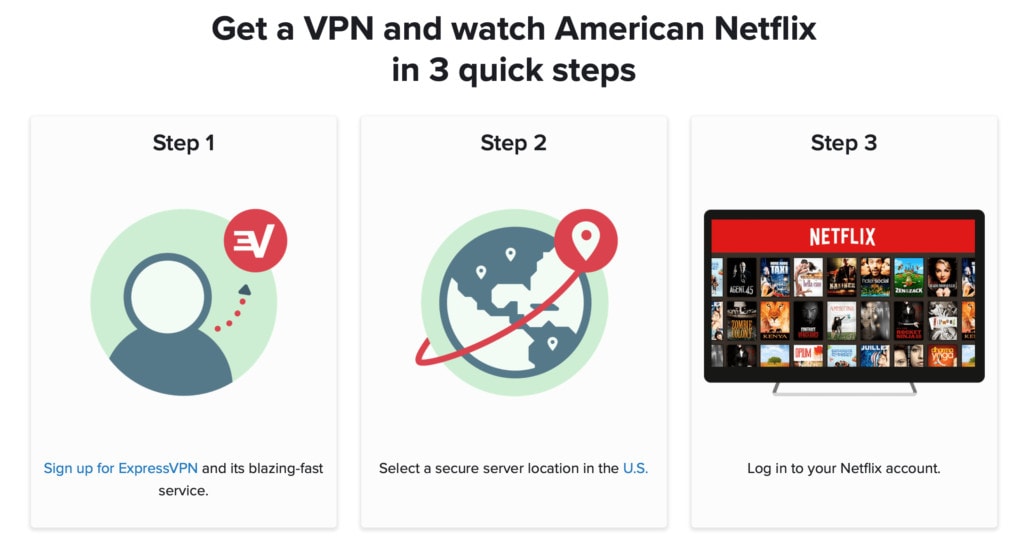
We’ve answered that question in the opening paragraphs. Yes, ExpressVPN is streaming-friendly. And yes, ExpressVPN works with Netflix.
They have a page on their website, dedicated to unblocking Netflix. It also includes a F.A.Q., answering common questions around Netflix streaming over their network.
How Come Netflix Isn’t Working With ExpressVPN?
If Netflix isn’t working when connected to ExpressVPN, it probably means the server you’re connected to has been blacklisted by Netflix. Simply try another server.
How Do I Unblock Netflix With ExpressVPN?
All you need to do is establish a connection with one of ExpressVPN’s servers. That’s it. If the server you’re currently connected to doesn’t unblock Netflix US, simply switch to a different server.
Wrapping Up
So ExpressVPN does allow you to access Netflix‘s streaming service. And they support it well.
No special servers to connect to. No hoops to jump through. Nice and simple. As it should be.
Again, bear in mind that a working server will eventually fail. So just switch to a different server if that happens to you. And happy streaming!
Give ExpressVPN a try. They have a 30-day money-back guarantee, so you have nothing to lose.
For more information on ExpressVPN, check out our ExpressVPN review.
Wondering how other providers deal with Netflix? Take a look at our Netflix-focused reviews of NordVPN and Surfshark.
Visit ExpressVPN (save 35%)Does ExpressVPN Work With Netflix?
By Marc Dahan
Last updated: June 18, 2020


